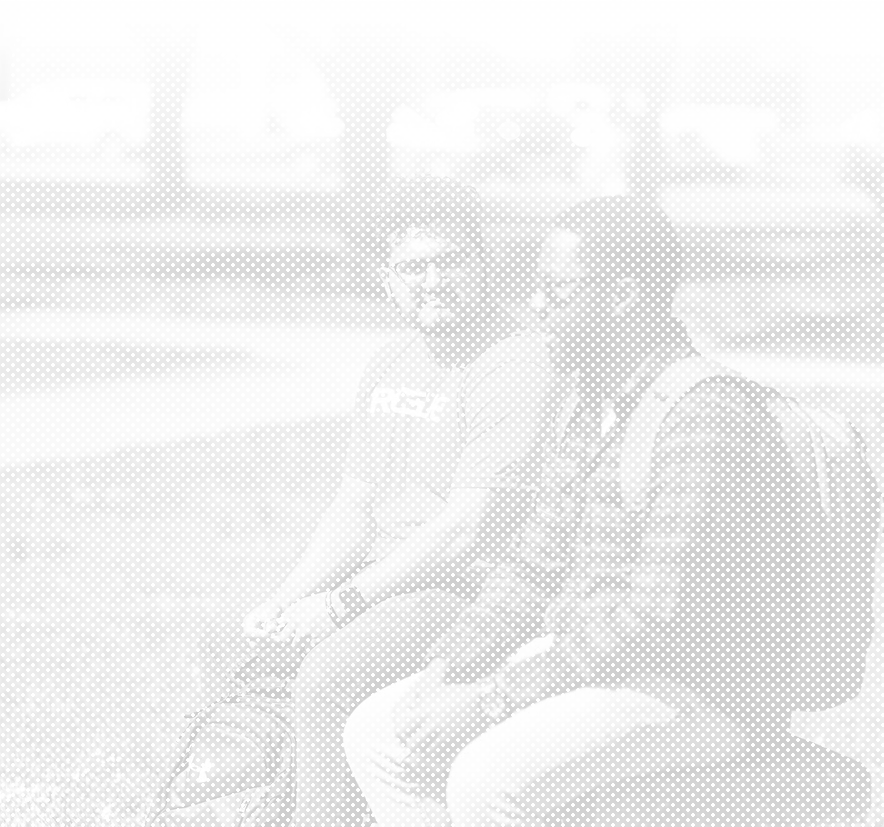Federal Direct Student loans have certain requirements that must be met prior to funds being disbursed to a student’s account. A student must: (a) Be enrolled in at least 6 Title IV credit hours at the time of disbursement (credits in your Degree Plan); (b) Complete Loan Entrance counseling (first time loan borrowers only complete once); (c) Complete a Master Promissory Note (only complete once every ten years).
If you become a Federal Direct student loan borrower, it is important that you become knowledgeable about how much has been borrowed at any given time. Loan balances can be checked at any time at NSLDS.
Whenever you drop your enrollment below six credit hours during any semester, withdraw from all classes, or graduate, Loan Exit counseling must be completed ( “Complete Loan Exit Counseling”). Loan repayment options should be considered once you are in a loan repayment status. View these options at Loan Repayment Options.
Students and parents of students are advised that if they enter into a Title IV, HEA loan, the loan data will be submitted to the National Student Loan Data System (NSLDS), and will be accessible by guaranty agencies, lenders, and institutions determined to be authorized users of the data system.
You will complete Loan Entrance Counselling (first-time borrowers ONLY) and sign the Direct Loan Subsidized/Unsubsidized Master Promissory Note (MPN) at StudentLoans.gov. If these steps are not completed, your loan will not be processed. You may also complete this process before you have been awarded. You must still accept your awards on WebAdvisor to complete the process. Remember, you must be enrolled in at least 6 Title IV credit hours at the time of disbursement to receive your loan funds. You will receive an email notification when your loan has been disbursed to your student account.