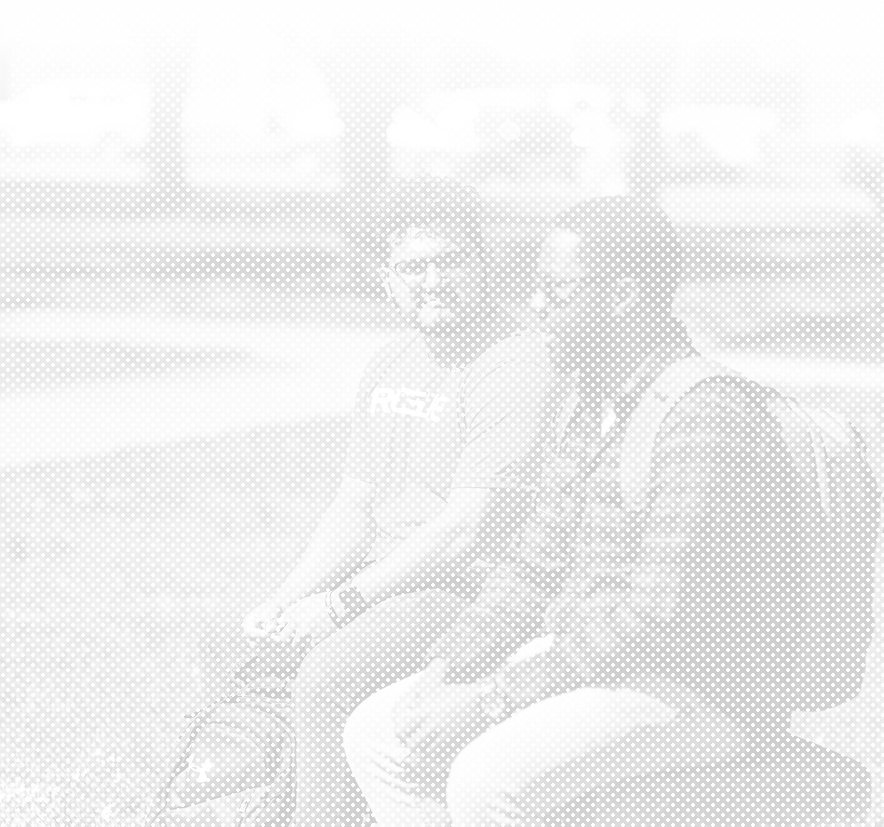LiveText FAQ’s
How do I access LiveText for my use?
You will need Internet access and a LiveText Standard Student Membership. The menu on the left provides a link to the LiveText Website.
How much does it cost and what do I get for it?
It has already been paid for by the University.
The LiveText Student Membership – Standard Edition – offers you full access to LiveText Solutions for the entire time you are enrolled in a program. Renewal rates to extend services after LiveText membership expiration are available for one, two, and three-year periods.
Where can I get help learning how to use LiveText?
The LiveText website has a number of training resources for your use. In addition, the LiveText Help Center provides additional training and information.
Does it matter which browser I use to access my LiveText account?
Yes, FireFox is the recommended FREE Internet browser for use with LiveText, But Chrome and Safari work just fine.
Why use LiveText when students already use Blackboard?
Students can create and store documents in LiveText for long-term access even after graduation.
LiveText allows the college to align student work with professional standards for program accreditation purposes.
LiveText also allows the College to aggregate student assignment data for reporting purposes.
I forgot my username and/or password. What should I do?
Contact LiveText and they will email you your information. Also the popup menu under login has a “Forgot Password” link.
I recently got married and changed my name. Should I update it with LiveText?
Yes! keeping your contact information up to date with LiveText will prevent unnecessary delays and confusion.
To change your name in LiveText, log into your current account and submit your request to support@livetext.com.
Contact Us
Arthur Thomas, LiveText Administrator
Office of Assessment
thomasa@uapb.edu
870-575-8173
Steve Lochmann, Director
Office of Assessment
assessment@uapb.edu
870-575-8170