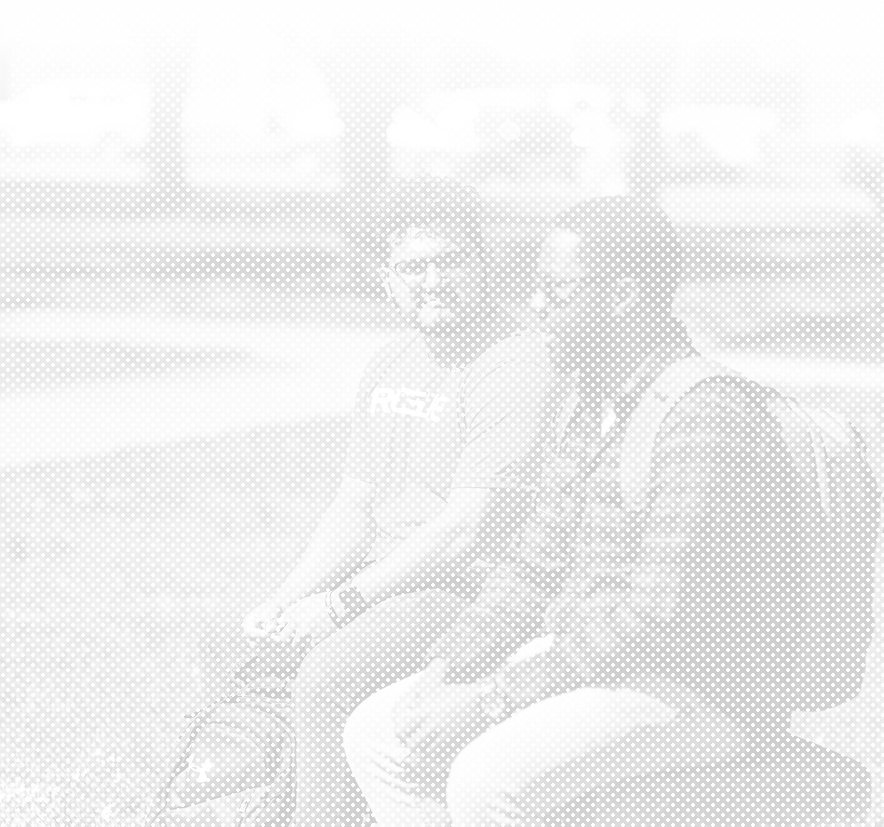IT Security Awareness
MFA will only be applicable when signing into university resources OFF-CAMPUS. You will NOT be prompted if attempting to sign into a UAPB domain-joined computer or if you attempt to log in to UAPB resource via a web browser while connected to UAPB’s network.
We HIGHLY recommend entering in 2 authentication methods in case your primary method later becomes unavailable.
Once successfully authenticated, you have the option of delaying MFA for 14 days on that web browser or device.
You will be prompted to set up additional authentication options after you sign in.
Multi-factor authentication (MFA) is a security enhancement that requires two forms of verification when logging into your account and adds critical protection for user sign-ins and transactions. You likely already use MFA to access your ATM (swipe your bank card + enter your PIN) and online accounts (enter your login credentials + a numeric code sent to your phone).
The deployment of MFA for UAPB Logon accounts is in response to a dramatic rise in the scope and sophistication of phishing, spear phishing, and malware attacks that are targeting our faculty and staff. The high rate of compromised credentials associated with these campaigns is an acute threat to information security at UAPB.
The Authenticator App is strongly recommended, especially for anyone who plans to travel Internationally or when cellular service may not be available.